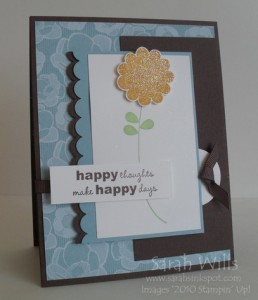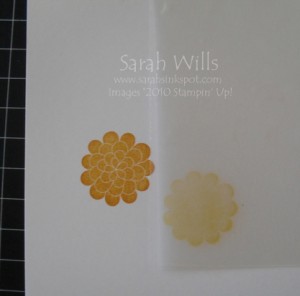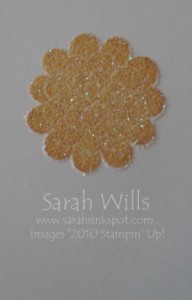How to add Iridescent Ice to your stamped images…
This embossing powder gives a beautiful sparkly look to your projects whilst allowing the color of your stamped image to show through as in my flower below…it is perfect to add a little classy bling to flowers and especially amazing on holiday projects…
You can find all the supplies you need on pgs 195-196 of the Catalog.
To get started you will need:
100005 Heat Tool – $29.95
102283 Versamark Ink – $7.50
Iridescent Ice Embossing Powder – $4.75
And there are some very useful add-ons too:
103083 Embossing Buddy – $5.95
102197 Powder Pals – $19.95
A bundle of these Embossing products would make a fabulous Holiday gift for that special papercrafter in your life – you can order them by clicking HERE
For this project you will need: Iridescent Ice Embossing Powder, Versamark Ink Pad, Heat Tool, Stamp-a-majig tool, your cardstock, stamp & ink pad
Not used a Stamp-a-majig (SAMJ) before and are wondering what it is? Click HERE for my tutorial on how to use this amazing must-have tool!
Gather your supplies together…
Firstly you are going to take your Stamp-a-majig (SAMJ) and position the imaging sheet like so…
Take your stamp, ink it up using the color ink of your choice and stamp it onto your imaging sheet, being sure to press firmly into the corner of the SAMJ…
And here is your inky impression on that sheet (I put white cardstock underneath just to show you better)…
Put your SAMJ and imaging sheet to one side.
Ink up your stamp again in the color ink of your choice and stamp onto your piece of cardstock – I am using More Mustard ink and am stamping it onto Whisper White…and you will end up with a stamped image on your cardstock PLUS a stamped image on the imaging sheet…be sure to clean your stamp at this stage…
Take your imaging sheet and line it up over your image you stamped onto the cardstock…once in place, bring in your SAMJ and position it so that it is snugly in the corner of that imaging sheet again…
When happy with the placement of it, remove the imaging sheet CAREFULLY so that you are left with your cardstock image & SAMJ…DO NOT move the SAMJ!
Ink up your stamp using Versamark Ink…
And stamp your stamp firmly down, again making sure it is pressed firmly into the corner of the SAMJ…
Remove your stamp and quickly sprinkle on your Iridescent Ice Embossing Powder…dont worry about how much you use as you will return the excess back to the pot…
Pick up your cardstock and carefully shake the excess back into the pot – you can use a Powder Pal (pg 196) to keep the glitter powder under control – once done, this is what your image will look like…
Turn on your Heat Tool (pg 196) and quickly move it across your image – as you do this you will see the Iridescent Ice slightly change meaning it has melted and adhered…as soon as you see this, move on to avoid over-heating…
When melted, you have one beautifully sparkly embellishment – I cut out my flower and adhered it to my card using Dimensionals…hard to see from the photo but it REALLY sparkles in real life…
WANT TO PRINT OUT THIS TUTORIAL? PLEASE CLICK HERE FOR A PRINTABLE VERSION WHICH WILL OPEN IN A NEW BROWSER WINDOW
Click HERE to view my other tutorials
Want more ideas on using Embossing Powders? I have some that you can find in my Embossing Gallery by clicking HERE
Want to find out how to make a Faux Metal look using Metallic Embossing Powders? Find my tutorial HERE
Want to know how to use Embossing Powders? Find my tutorial HERE