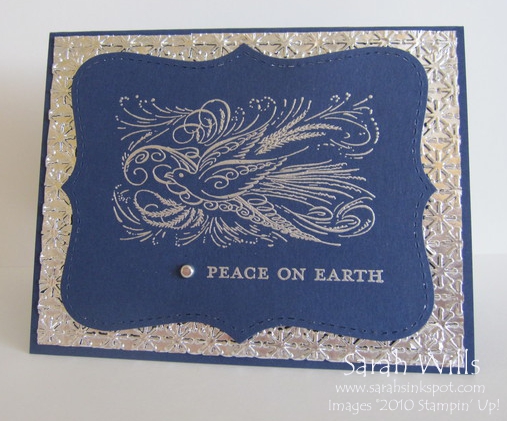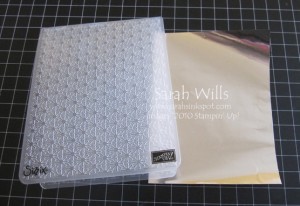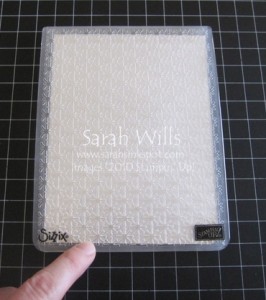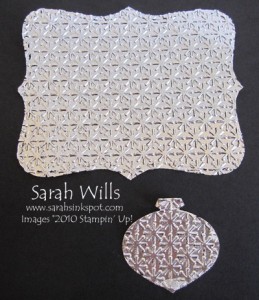You can texture Aluminum Foil that you can find in your kitchen to create some beautiful backgrounds and embellishments…
My card below has a beautifully sparkly background that I made using this technique…and the best bit is that it is simple and fun to do…
Here is my tutorial showing you how to texture foil – at the end of this tutorial you will find a printable version too so that you can print it out and keep it for reference.
To get a closer view of the photos below, click on them – this will enlarge each for easier viewing.
Firstly you need to gather a few supplies – you will need:
- Big Shot die cutting machine
- Embossing Folder or Textured Impressions Plate
- Heavy Duty Aluminum Foil that you can find in any grocery store – it is important that it is heavy duty foil as regular will easily tear.
Cut a piece of foil to size – for my card background I used a piece sized 4″ x 5 1/4″.
Take this piece and the embossing folder of your choice…
And carefully insert the foil into it – be sure to line it up where you want it to be…
And then run it through your Big Shot…
For Embossing Folders you will need to use the following sandwich in your Big Shot:
- Multi-purpose platform open at tab 2
- Standard Cutting Pad
- Embossing Folder with foil inside it
- Standard Cutting Pad
Once done, remove it from your Big Shot and carefully open the folder…ta dah! A beautifully textured piece of foil.
Remove it very carefully to avoid tearing…
And there it is…
Now if you want to texture a die cut shape that is easy too – simple die cut a piece of foil – below I used the Top Note Die to cut my foil…
And then run it through your Big Shot in an embossing folder. You can also punch shapes out of textured foil – below you will see one I punched out using the Ornament Punch…
Imagine the beautiful cards you can make using foil in that way?
Here is a close-up of my card…
That foil makes a beautiful feature and is just perfect for Holiday cards – I used the Embossing Folder Snow Burst to texture my foil that is available in the 2011 Holiday Mini Catalog…
WANT TO PRINT OUT THIS TUTORIAL? PLEASE CLICK HERE FOR A PRINTABLE VERSION WHICH WILL OPEN IN A NEW BROWSER WINDOW
Please click HERE to view my other Technique Tutorials