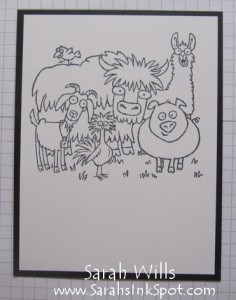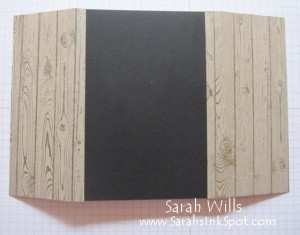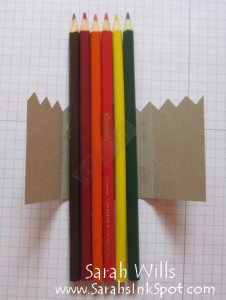This is one fun card because it features a bunch of fabulous animals behind barn doors!
The stamps I used on this card are all from the set FROM THE HERD – it can be found on pg 15 of the Occasions Catalog or in the online store by clicking HERE – it is available in Photopolymer, Clear & Wood Mount versions – but if you want one HURRY – it is only available through JUNE 2nd 2015!
You could color in those animals if you prefer before giving the card and it would be just as cute – but I made my card to be interactive & fun for an 8 year old girl – firstly there are flaps to open mimicking barn doors and secondly, on the inside I stamped the animals and left them uncolored – and packaged up with this card is a set of coloring pencils so that she can color the animals in herself – you could of course switch those out for crayons for a younger recipient.
Here is the front…
And inside…
And the pack of coloring pencils…
Here is my tutorial so that you can make your own Barn Door Card – at the end of this tutorial you will find a printable version too so that you can print it out and keep it for reference.
FIND THE SUPPLY LIST AT THE END OF THIS PAGE!
The Card:
Stamp your image onto a piece of white card stock sized 4″ x 5 1/4″ and then layer this onto a piece of lack card stock sized 4 1/4″ x 5 1/2″…
The barn doors…cut two pieces of Crumb Cake card stock and stamp a wood grain effect onto both sides of them – I used the background stamp Hardwood (pg 175) which is perfect for this…
Then cut them to measure 5 1/2″ x 2 1/2″ and score at 1/2″ in from one of the long sides on each piece – fold along those score lines to create small flaps and then run tape along the back of each flap…
And adhere them in place to the back of the piece of black cardstock…
Turn over and this is what you will have…
I then stamped Happy Birthday onto a strip of white cardstock and shaped the ends into a perfect V shape using the What’s up Punch, added it using Dimensionals and placed two black Candy Dots at each end.
The Pencil Pack:
Cut a strip of Crumb Cake card stock to be 3″ in height and 6″ in length and use the Hardwood stamp to stamp that wood effect all the way along it -shape the top edge to resemble a picket fence using the Designer Rosette Bigz XL Die and the Big Shot…
Place this strip in your Score Tool with the long flat side along the top and score at 1 1/2″, 1 3/4″, 3 1/2″ & 3 3/4″ – fold along the score lines and begin assembling your pencils inside…
To do this so that they hold firmly in place simply place some tape on the inside bottom large section and lay your first row of pencils on top…
Add tape onto that first layer and layer your second layer on top.
When done, fold over those back flaps and secure with tape – you are ready to decorate as wished!
Here is my completed project:
CLICK HERE TO FIND MY BLOG POST FOR FULL DETAILS ON HOW I EMBELLISHED MY CARD & PENCIL PACK!
Supplies used to make this project:
Stamps: From the Herd (Photo 137162/CM 138834/WM 138831), Hardwood (CM 133035/WM 133032)
Cardstocks: Whisper White (100730), Basic Black (121045), Crumb Cake (120953), Real Red (102482)
Inks: Soft Suede (126978), Memento Black (132708)
Punches: What’s Up (133781)1/2″ Circle (119869), 3/4″ Circle (119873), 1″ Circle (119868), 1 1/4″ Circle (119861)
Die: Word Bubbles Framelits (132968)
Accessories: Project Life Playground Accessory Pack (135303)
Trim: Linen Thread (104199), 1 1/4″ Burlap Ribbon (132140)
Misc: Neutrals Candy Dots (130934) Neutrals Buttons (130031), Basic Rhinestone Jewels (119246), Dimensionals (104430), Glue Dots (103683)
CLICK HERE TO ORDER YOUR STAMPIN’ UP! SUPPLIES ONLINE!
WANT TO PRINT OUT THIS TUTORIAL? PLEASE CLICK HERE FOR A PRINTABLE VERSION WHICH WILL OPEN IN A NEW BROWSER WINDOW
Please click HERE to view my other Project Tutorials