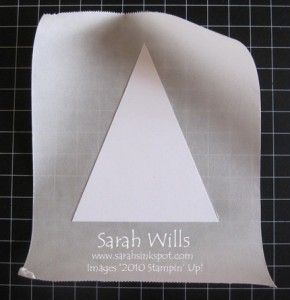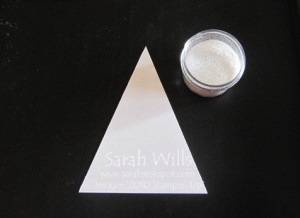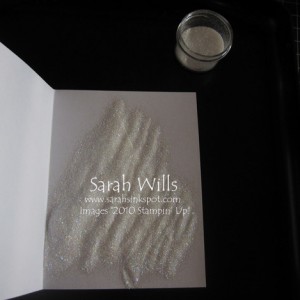The Xyron machine is the perfect tool to apply a thin and even layer of adhesive to Cardstock and Designer Series Papers – it basically turns anything you put through it into a sticker and is fabulous for applying adhesive to small and difficult items such as die cut letters.
You can also use it to apply glitter to a large surface area such as onto my tree below – the entire tree is covered in gorgeous Dazzling Diamonds Glitter…
Here is my tutorial – at the end you will find a printable version too so that you can print it out and keep it for reference.
You can find Xyron machines at craft & scrapbook stores and Walmart – I would recommend the size that you can see in the photo below for versatility – you can put items in there up to 5″ wide…
So cut a piece of cardstock or Designer Series Paper to the size and shape you wish it to be…and then you push it into the machine and turn the handle which will take it through and out the back – the machine applies a thin layer of adhesive to your shape…
Once out of the machine, you will see that it is adhered to a piece of backing paper – to remove from the machine you simply tear it off…
Take your shape over to where you are going to be applying your Glitter – I love to use my Powder Pals large tray for glittering something big like this for easy clean up – you can find these trays on pg 196 of the Catalog…
Carefully remove your backing sheet and lay your shape flat – open up your pot of Glitter – I am using Dazzling Diamonds that you can find on pg 196…
And sprinkle your glitter all over your shape – you will see that I like to use a piece of scrap cardstock folded in half to glitter on to – this makes for very easy clean up!
Then pick up your shape and gently tap to remove the excess glitter – if you used a sheet of folded cardstock like me, simply pick it up, gently shake all the glitter so that it is in the V fold and gently pour back into the container.
And you are done – it is that easy – the result will be one very sparkly glittered item!
WANT TO PRINT OUT THIS TUTORIAL? PLEASE CLICK HERE FOR A PRINTABLE VERSION WHICH WILL OPEN IN A NEW BROWSER WINDOW!
Please click HERE to view my other Project Tutorials