
Welcome to the first Blog Carnival of Stampin Addicts – by visiting each of the blogs on the list of that is at the end of this post you will be able to see many different and wonderful ideas on using My Digital Studio – the carnival is running through November 1st – so that you can come back and visit and be able to find the posts in the carnival, there is a link in my sidebar that looks like the banner above – simply click on that and it will bring you to this post and the links to the others for this entire month.
My Digital Studio is Stampin’ Up!’s brand new digital software that was released this week…you can make various sizes of scrapbooks, pages, calendars, cards and even digital scrapbooks that you can email to family and friends…and the best bit is that it incorporates Stampin’ Up!’s Stamps, Embellishments, Colors, Designer Series Papers, Simply Scrappin’ Kits to name just a few items…it is just fabulous.
I decided to show you some of the cool features of this amazing software that you can use on many different projects – I have made a scrapbook page, a very quick & easy photo Holiday card using one of the templates that is pre-loaded onto My Digital Studio, and a couple of cards that highlight some of the cool features of digi-stamping…please read on…
 What is the first thing you might notice about the color of this card? Yes, it is the beautiful Baha Breeze that was retired earlier this year – it is included in My Digital Studio and when I found it I was delighted – I just love this color for snowflake cards.
What is the first thing you might notice about the color of this card? Yes, it is the beautiful Baha Breeze that was retired earlier this year – it is included in My Digital Studio and when I found it I was delighted – I just love this color for snowflake cards.
You will also notice that I added virtual ‘dimension’ to the layers in the same way that you would add Dimensionals to your paper projects – on the software this is called ‘drop shadow’ – and I also used it to make the ribbon and knot appear to lift slightly from the card base. I used the Polka Dot paper to create the snowy background effect and used stamps from the set Snow Burst to ‘stamp’ my snowflakes – and notice the sizes of the stamps – yes, another very cool feature that you cannot do with real rubber stamps is that you can resize the images – look how cool they turned out! I also added brads and a sentiment from the set All Holidays…isn’t My Digital Studio amazing?
Whilst sorting through photographs I came across one of my favorites and decided to feature it on a scrapbook page to highlight a few other cool things that you can do…
 There are lots of Designer Series Papers to choose from and the one I chose features a Brocade pattern as it lends perfectly to a cowgirl themed page – again, I decided to use ‘drop shadow’ to give depth to some of the layers and embellishments and check out those buttons…yes, Button Latte and Button Bouquet along with others are on it too – aren’t they beautiful? You will also notice that one of the layers has a torn edge – that is very fun to do and sooo easy…and I added stitching on the background paper and also all around the chocolate chip layer too…the word ‘moments’ is taken from the stamp set Greatest Moments which I resized to suit my 12×12 format…I LOVE that you can taken any of the words or phrases from the stamp sets and make them bigger or smaller to suit your title or sentiment needs…a big bonus for scrapbookers.
There are lots of Designer Series Papers to choose from and the one I chose features a Brocade pattern as it lends perfectly to a cowgirl themed page – again, I decided to use ‘drop shadow’ to give depth to some of the layers and embellishments and check out those buttons…yes, Button Latte and Button Bouquet along with others are on it too – aren’t they beautiful? You will also notice that one of the layers has a torn edge – that is very fun to do and sooo easy…and I added stitching on the background paper and also all around the chocolate chip layer too…the word ‘moments’ is taken from the stamp set Greatest Moments which I resized to suit my 12×12 format…I LOVE that you can taken any of the words or phrases from the stamp sets and make them bigger or smaller to suit your title or sentiment needs…a big bonus for scrapbookers.
Whilst sorting through my photos I came across another of my favorites…many people like to send out Holiday cards featuring photographs of their families, so I decided to show you just how quick and easy this is to do with My Digital Studio…the card below literally took me 2 minutes to produce…

There are pre-designed templates that you can choose from – I decided which I wanted and to literally just clicked on my photograph to add it – it was as simple as that…or you can step it up if you want to by adding other items or features – I decided to add the mat and then ‘drop shadow’ it to give some dimension – and it really was that easy…once finished, you then decide how many you want and get them printed – what a super easy way to make your photo cards, perfect for the Holidays, thank yous, party invites…there no bounds.
ANNOUNCING SOMETHING NEW!!! I am putting together a series of tutorials to show you how to do some cool stuff using My Digital Studio – my first tutorial shows you how to make this holiday photo card:
I am in the process of re-designing my blog and will have a section just for these video tutorials very shortly – I am planning to add to them frequently so be sure to subscribe to my blog and come back – you will find a box to do so in the sidebar.
And finally, well I just had to show you another holiday card…can you tell I love Christmas?! Plus people are always asking me for ideas for them and I love to come up with some…
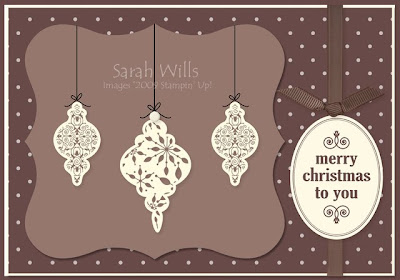 This card uses those beautiful ornament stamps from Tree Trimmings – I stamped them in the color Very Vanilla and resized them to fit on my background…can you guess how I made that shape?
This card uses those beautiful ornament stamps from Tree Trimmings – I stamped them in the color Very Vanilla and resized them to fit on my background…can you guess how I made that shape?
It is something that you cannot do with the physical tool – it is the Curly Label Punch which I resized…and I love how it turned out…you can resize ALL stamps, punches and embellishments to fit your project – how cool is that? And the oval sentiment – well, that is a tag from the Christmas Jingle Simply Scrappin’ Kit – there are tags, letters, alphabets, flowers, borders and papers from some of those kits already loaded onto this software – it is just amazingly fabulous value for money.
Are you starting to see how My Digital Studio could enhance your crafting life? And how perfect is it for creating photograph gifts? I am hooked and am loving it…if you would like to know what stamp sets, papers, punches and embellishments are included in this software please click here which will take you to a page where you can see what is included…it is a LONG list…
On to the next blogs in this fun Carnival – all participating blogs will also have a sidebar button for you to easily find their Carnival post after this weekend…please pay a visit to these other very talented bloggers and see what they have to show you…
If you are one of my customers or you do not already have a Stampin’ Up! demonstrator through whom you can place your order and wish to do so, you can purchase this fabulous software package by clicking here.
Great projects! Love the photo with the cowboy hat…priceless! Isn't it freeing to know that we're finally scrapping pics that have been around too long?
Sarah, your projects are lovely! I loved your Christmas picture card! Thanks for sharing all your ideas!
So going to case your snowflake card!
Love that scrapbook page. The torn edge and buttons are awesome!
You did a fabulous job Sarah!! You also answered many of my questions. Thank you for including the list of things that are in there. I wasn't sure if it had punches or not, and surely didn't know you could resize them. Love all your projects.
How cool. I love the cards and the dimension. I haven't played with that yet!
Oh my goodness, Sarah, your two-minute Christmas card is just too cute! And your beautiful snowflake card is so crisp!
hello,
Thank you for the great quality of your blog, every time i come here, i’m amazed.
[url=http://blackhattitude.lausance-voyance.com]black hattitude[/url].